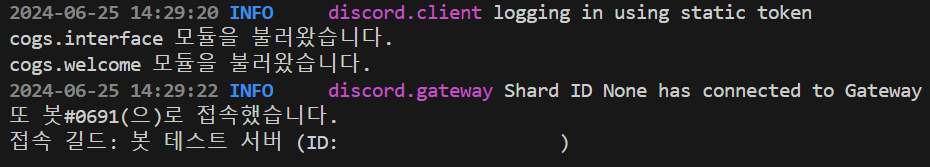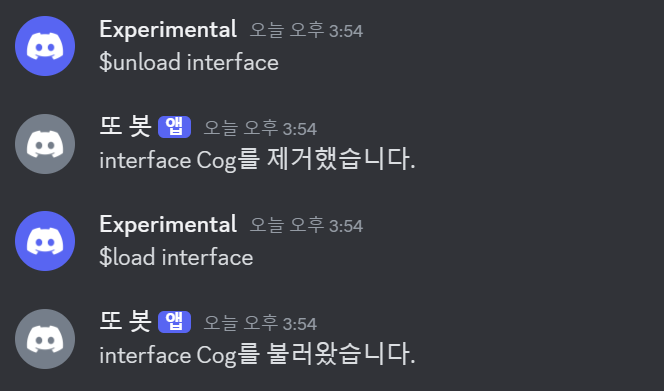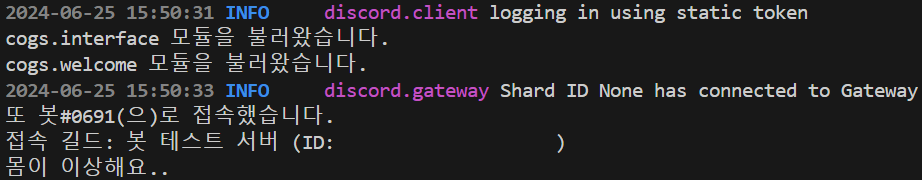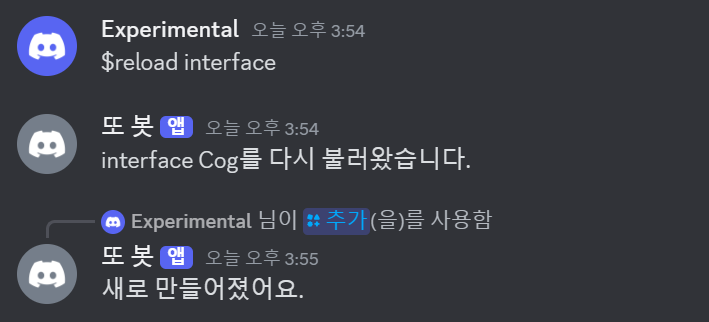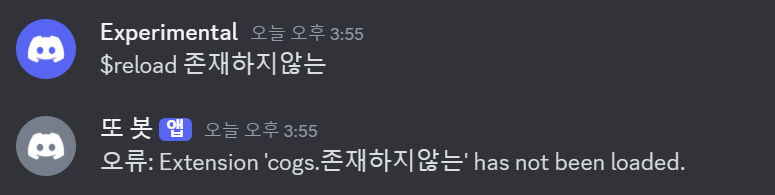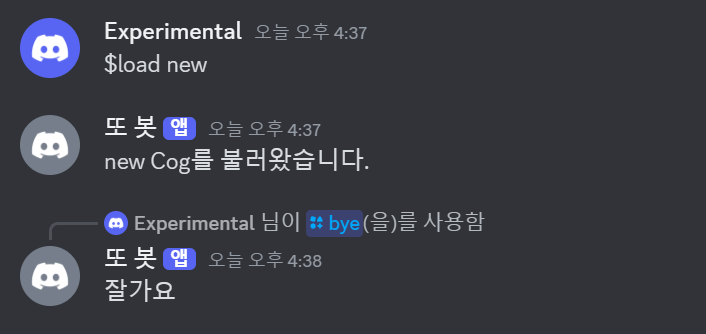디스코드 봇 DIY - 6. 모듈화와 실시간 기능 추가
Cog로 코드 모듈화와 실시간 수정 두 마리 토끼 잡기
이 글에서 다루는 내용
- 카테고리별로 파일 만들어서 관리하기
- 메인 파일에 생성한 Cog들 불러오기
- 봇 재시작 없이 새로운 기능 추가하기
Cog와 모듈화
Cog는 discord.py에서 모듈이나 익스텐션을 뜻하는 용어이다. 지금은 bot.py에 모든 명령과 기능들이 다 섞여 있지만 Cog를 사용하면 카테고리별로 묶어 관리하는 것이 가능해진다. 이러면 자연스럽게 스파게티 코드가 되는 것도 미연에 방지할 수 있다.
Cog에 대한 예시와 자세한 설명은 이곳에서 볼 수 있다.
앞으로 만들 기능들을 생각하면 아직 1%도 안 한 느낌이지만, 미리 모듈화하여 더 복잡해지기 전에 관리를 시작하는 편이 좋을 것이다.
1. Cog 파일 생성하기
먼저, bot.py가 있는 폴더 안에 cogs/ 폴더를 생성해 준다. 이 폴더 안에 앞으로 만들 Cog 파일들을 전부 보관할 것이다. 멤버가 새로 들어왔을 때 메시지를 출력하는 기능과 환영 Embed를 출력하는 기능은 환영이라는 주제를 공유하기 때문에 폴더 안에 welcome.py 파일을 만들어 Cog를 만들어 보겠다.
1
2
3
4
5
6
7
8
9
10
11
12
13
14
15
16
17
18
19
20
21
22
23
24
25
26
27
28
29
30
31
32
33
34
35
36
37
38
39
40
41
42
43
# cogs/welcome.py
import discord
from discord import app_commands
from discord.ext import commands
from datetime import datetime
class Welcome(commands.Cog):
def __init__(self, bot):
self.bot = bot
@commands.Cog.listener()
async def on_member_join(self, member):
channel = member.guild.system_channel
if channel is not None:
await channel.send(f"{member.display_name}님이 서버에 참가하셨습니다.")
@app_commands.command(name='hello', description="인사를 합니다")
async def hello(self, interaction: discord.Interaction):
embed = discord.Embed(
title=":raised_hands: 반갑습니다!",
description="서버에 오신 것을 환영합니다.",
color=discord.Color.gold(),
timestamp=datetime.now(),
url='https://sunwoo-j.github.io/'
)
embed.add_field(name="동해물과 백두산이", value="마르고 닳도록 하느님이 보우하사 우리나라 만세", inline=False)
embed.add_field(name="무궁화 삼천리", value="화려강산", inline=True)
embed.add_field(name="대한사람", value="대한으로", inline=True)
embed.add_field(name="길이 보전하세", value="(간주)", inline=True)
file = discord.File('./icon.gif')
embed.set_author(name="디스코드 봇 DIY", icon_url='attachment://icon.gif')
embed.set_thumbnail(url='https://picsum.photos/100/100')
embed.set_field_at
embed.set_image(url='https://picsum.photos/600/400')
embed.set_footer(text="Footer가 들어가는 공간", icon_url='attachment://icon.gif')
await interaction.response.send_message("안녕하세요", embed=embed, file=file)
async def setup(bot):
await bot.add_cog(Welcome(bot))
Cog도 discord.ext.commands 확장 라이브러리에 속해있기 때문에 commands.Cog의 subclass를 우선 만들어 준다. 앞서 이벤트를 확인할 때는 @bot.event decorator를 사용해 이벤트에 대응하는 함수를 만들었지만, Cog의 경우에는 @commands.Cog.listener decorator를 대신 사용해야 한다. 마찬가지로 Slash Command도 bot.py에서 사용하던 @bot.tree.command 대신 @application_commands.command로 바꿔준다.
@bot.commanddecorator를 사용하는 일반 명령어는@commands.command를 대신 사용한다.
Cog에 추가한 명령어와 실행 모듈에 있는 명령어의 이름이 같으면 오류가 발생한다.
Class에 기능들을 넣었다면 마지막에 setup()으로 Cog를 Bot에 등록하는 함수를 만들어 주면 끝이다.
2. 메인 모듈에 Cog 연결하기
Cog에 기능들을 추가해도 실행하는 건 welcome.py이 아니라 bot.py이기 때문에 봇에 반영이 되지 않는다. 봇에 추가한 기능들을 반영하려면 실행되는 메인 모듈에 Cog를 연결해야 한다.
1
2
3
4
5
# bot.py
...
async def load_extensions():
await bot.load_extension('cogs.welcome')
...
이 함수를 우선 bot.py에 추가하자. load_extension()은 앞서 Cog 파일에서 setup()으로 등록한 Cog를 불러오는 함수로, argument는 Cog 파일 경로에서 확장명을 제외하고 /을 .으로 대치한 string을 넣어주면 된다. 우리의 경우 경로가 cogs/welcome.py이므로 cogs.welcome이 된다.
1
2
3
4
5
6
7
# bot.py
...
@bot.event
async def setup_hook():
await load_extensions()
await bot.tree.sync() # tree 동기화
...
추가한 함수를 setup_hook() 이벤트에 넣어서 봇이 서버에 로그인했을 때 Cog를 불러올 수 있도록 설정해 주자. on_ready()은 여러 번 호출될 수 있는 반면에 setup_hook()은 실행 시 단 한 번만 호출되므로 Cog를 추가하는 목적에 적합하다. 이유는 잘 모르겠지만 on_ready()에 넣으니 아예 동작을 하지 않는다.
3. View 및 인터페이스 Cog로 옮기기
UI 요소를 추가한 명령어에는 이미 View의 subclass가 있다. 이 경우에는 Cog로 어떻게 옮기는지에 대한 방법을 한 번 짚고 넘어가겠다.
1
2
3
4
5
6
7
8
9
10
11
12
13
14
15
16
17
18
19
20
21
22
23
24
25
26
27
28
29
30
31
32
33
34
35
36
37
38
39
40
41
42
43
44
# cogs/interface.py
import discord
from discord import app_commands
from discord.ext import commands
class ButtonView(discord.ui.View):
def __init__(self, timeout):
super().__init__(timeout=timeout)
self.message = None
...
class SelectView(discord.ui.View):
def __init__(self):
super().__init__(timeout=None)
self.message = None
...
class ActionRowView(discord.ui.View):
@discord.ui.button(label="버튼 1", row=0, style=discord.ButtonStyle.primary)
async def first_button_callback(self, interaction, button):
...
class Interface(commands.Cog):
def __init__(self, bot):
self.bot = bot
@app_commands.command(name='버튼', description="버튼 실험용 명령어")
async def button(self, interaction: discord.Interaction):
view = ButtonView(timeout=10.0)
await interaction.response.send_message(view=view)
view.message = await interaction.original_response()
@app_commands.command(name='국적', description="국적을 선택합니다")
async def country(self, interaction: discord.Interaction):
view = SelectView()
await interaction.response.send_message(view=view)
@app_commands.command(name='액션', description="Action Row 데모를 보여줍니다")
async def country(self, interaction: discord.Interaction):
view = ActionRowView()
await interaction.response.send_message(view=view)
async def setup(bot):
await bot.add_cog(Interface(bot))
지난번에 인터페이스 테스트용으로 만들었던 명령어들을 cogs/ 폴더 안에 interface.py 파일을 새로 만들고 옮겨 넣었다. 코드를 전부 Interface Cog 안에 넣어도 되지만, 위처럼 UI 요소들은 밖으로 빼주고 명령어들만 Cog 안에 넣어도 정상적으로 인터페이스까지 출력된다. 이 점을 활용해 인터페이스는 별도의 파일에 따로 저장하고 필요할 때 모듈을 불러오는 식으로 세분화할 수 있다.
4. 여러 개의 Cog 한 번에 추가하기
앞서 bot.py에서 welcome.py Cog만 불러오도록 했지만, 기능이 하나둘 추가될 때마다 Cog의 개수도 함께 늘어날 것이다. 이에 대비해 cogs/ 폴더 안의 Cog들을 전부 불러오도록 코드를 고쳐보자.
1
2
3
4
5
6
7
# bot.py
async def load_extensions():
for filename in os.listdir('cogs'):
if filename.endswith('.py'):
extension = 'cogs.' + filename[:-3]
print(f"{extension} 모듈을 불러왔습니다.")
await bot.load_extension(extension)
cogs/ 폴더 안에 있는 모든 Python 파일을 열어 Cog들을 불러오도록 수정했다.
interface.py를 포함한 모든 Cog가 추가된 것을 터미널에서 확인할 수 있다.
cogs/폴더의 모든 Python 파일마다setup()함수가 없으면 오류가 발생한다.
실시간 기능 추가
Cog의 장점은 모듈화에서 끝나지 않는다. 지금까지 기능을 추가해 적용하려면 실행되고 있던 봇을 정지하고 다시 실행해야 했다. 하지만 Cog를 활용하면 봇을 재시작하지 않고도 기능이나 명령어를 추가 혹은 수정할 수 있다.
1. Cog Unload 하기
봇을 구동할 때 불러왔던 Cog들을 unload, 또는 비활성화시킬 수 있다. load_extension() 함수의 반대가 되는 unload_extension()을 사용하면 된다. 봇을 멈추지 않고 작업을 수행할 수 있도록 명령어를 추가했다.
1
2
3
4
5
6
7
8
9
10
11
# bot.py
...
@bot.command(name='unload')
@commands.is_owner()
async def unload(ctx, extension: str):
try:
await bot.unload_extension(f'cogs.{extension}')
await ctx.send(f'{extension} Cog를 제거했습니다.')
except Exception as e:
await ctx.send(f'오류: {e}')
...
일반 사용자들이 접근하지 못하도록 Slash Command가 아닌 일반 명령어를 사용했고 @commands.is_owner() decorator를 통해 명령어를 입력한 사람이 봇의 소유자인지 확인하는 절차도 추가했다. Parameter로 Cog의 이름을 입력하게 하여 일치하는 Cog를 비활성화하도록 만들었다.
비활성화했으니 다시 활성화할 수 있는 명령어도 추가하자.
1
2
3
4
5
6
7
8
9
10
11
12
# bot.py
...
@bot.command(name='load')
@commands.is_owner()
async def unload(ctx, extension: str):
try:
await bot.load_extension(f'cogs.{extension}')
await ctx.send(f'{extension} Cog를 불러왔습니다.')
await bot.tree.sync()
except Exception as e:
await ctx.send(f'오류: {e}')
...
Unload할 때와 달리 새로 불러올 때는 tree의 명령어를 수정했을 수 있기 때문에 bot.tree.sync()로 동기화를 해주어야 한다.
Interface Cog를 unload 했다가 다시 불러온 모습이다.
1
2
3
4
5
6
7
# cogs/interface.py
...
async def setup(bot):
await bot.add_cog(Interface(bot))
async def teardown(bot):
print("몸이 이상해요..")
load_extension()을 할 때 Cog의 setup()이 호출되는 것처럼 unload_extension()은 teardown()을 호출하게끔 되어있다. Unload 할 때 수행할 코드가 있다면 teardown() 함수 안에 추가하면 된다.
Unload를 할 때 teardown()에 적은 대로 메시지가 출력되는 것을 확인할 수 있다.
2. Cog Reload 하기
unload_extension()과 load_extension()으로 나누어 쓰지 않고 reload_extension()으로 한 번에 Cog를 다시 불러올 수 있다.
1
2
3
4
5
6
7
8
9
10
11
12
# bot.py
...
@bot.command(name='reload')
@commands.is_owner()
async def reload(ctx, extension: str):
try:
await bot.reload_extension(f'cogs.{extension}')
await ctx.send(f'{extension} Cog를 다시 불러왔습니다.')
await bot.tree.sync()
except Exception as e:
await ctx.send(f'오류: {e}')
...
load_extension()을 할 때처럼 tree를 동기화해 주어야 한다.
1
2
3
4
5
6
# cogs/interface.py
...
@app_commands.command(name='추가', description="새로운 명령어")
async def new_command(self, interaction: discord.Interaction):
await interaction.response.send_message("새로 만들어졌어요.")
...
봇을 실행하는 도중에 interface.py 파일에 위처럼 새로운 명령어를 추가한 뒤 reload를 작동시켰다.
성공이다. 봇을 다시 시작하지 않고도 새로 추가한 명령어를 사용할 수 있게 했다.
도중에 오류가 발생하면 간단하게 메시지로 확인된다.
3. 새로운 Cog 추가하기
이미 존재하는 Cog 파일을 수정하는 것 외에 새로운 파일과 Cog를 생성해 추가하는 것도 가능하다.
1
2
3
4
5
6
7
8
9
10
11
12
13
14
15
# cogs/new.py
import discord
from discord import app_commands
from discord.ext import commands
class New(commands.Cog):
def __init__(self, bot):
self.bot = bot
@app_commands.command(name='bye', description="작별인사를 합니다")
async def bye(self, interaction: discord.Interaction):
await interaction.response.send_message("잘가요")
async def setup(bot):
await bot.add_cog(New(bot))
테스트를 위해 봇 동작 중에 cogs/ 폴더 안에 new.py라는 파일과 New Cog를 새로 만들었다.
$load new를 해주니 봇 재시작 없이 추가한 명령어를 사용할 수 있다.
이제 모듈화도 이루었고 끊임없이 개발할 수 있도록 준비를 마쳤으니, 본격적으로 각각의 기능들을 추가해 넣을 시간이다. 하지만 아직 준비할 것이 한 가지 남아있는데, 바로 데이터베이스이다. 다음에는 SQLite를 활용해 데이터베이스를 설정하는 방법에 대해 알아보겠다.
부록
i. 전체 코드
코드 보기
1
2
3
4
5
6
7
8
9
10
11
12
13
14
15
16
17
18
19
20
21
22
23
24
25
26
27
28
29
30
31
32
33
34
35
36
37
38
39
40
41
42
43
44
45
46
47
48
49
50
51
52
53
54
55
56
57
58
59
60
61
62
63
# bot.py
import os, discord
from discord import app_commands
from discord.ext import commands
from dotenv import load_dotenv
from cogs.interface import SelectView
load_dotenv()
TOKEN = os.getenv('BOT_TOKEN')
GUILD = int(os.getenv('GUILD_ID'))
CHANNEL = int(os.getenv('CHANNEL_ID'))
ADMIN = int(os.getenv('ADMIN_ID'))
welcome_channel = {GUILD:CHANNEL} # 길드별 환영 메시지 전송 채널
intents = discord.Intents.all()
bot = commands.Bot(command_prefix='$', intents=intents)
async def load_extensions():
for filename in os.listdir('cogs'):
if filename.endswith('.py'):
extension = 'cogs.' + filename[:-3]
print(f"{extension} 모듈을 불러왔습니다.")
await bot.load_extension(extension)
@bot.event
async def on_ready():
bot.add_view(SelectView())
guild = discord.utils.find(lambda g: g.id == GUILD, bot.guilds)
print(
f"{bot.user}(으)로 접속했습니다.\n"
f"접속 길드: {guild.name} (ID: {guild.id})"
)
@bot.event
async def setup_hook():
await load_extensions()
await bot.tree.sync() # tree 동기화
@bot.tree.command(name='곱하기', description="숫자 두 개를 곱합니다")
@app_commands.describe(정수1="첫 번째 정수", 정수2="두 번째 정수")
async def multiply(interaction: discord.Interaction, 정수1: int, 정수2: int):
product = 정수1 * 정수2
await interaction.response.send_message(f"결과는 {product}입니다.")
@bot.tree.command(name='참가일', description="멤버의 서버 참가 날짜를 알려줍니다")
@app_commands.describe(member="조회할 멤버")
async def joined(interaction: discord.Interaction, member: discord.Member):
join_date = member.joined_at.strftime("%Y-%m-%d")
await interaction.response.send_message(f"{member.display_name}님은 {join_date}에 서버에 참가했습니다.")
@bot.tree.context_menu(name="참가일")
async def joined_user_menu(interaction: discord.Interaction, member: discord.Member):
join_date = member.joined_at.strftime("%Y-%m-%d")
await interaction.response.send_message(f"{member.display_name}님은 {join_date}에 서버에 참가했습니다.")
@bot.tree.context_menu(name="글자수")
async def character_count(interaction: discord.Interaction, message: discord.Message):
characters = len(message.content)
characters_no_space = len(message.content.replace(' ', ''))
await interaction.response.send_message(f"공백 포함 {characters}자, 공백 제외 {characters_no_space}자")
bot.run(TOKEN)
1
2
3
4
5
6
7
8
9
10
11
12
13
14
15
16
17
18
19
20
21
22
23
24
25
26
27
28
29
30
31
32
33
34
35
36
37
38
39
40
41
42
43
44
45
46
47
48
49
50
51
52
53
54
55
56
57
58
59
60
61
62
63
64
65
66
67
68
69
70
71
72
73
74
75
76
77
78
79
80
81
82
83
84
85
86
87
88
89
90
91
92
93
94
95
96
97
98
99
100
101
102
103
104
105
106
# cogs/interface.py
import discord
from discord import app_commands
from discord.ext import commands
class ButtonView(discord.ui.View):
def __init__(self, timeout):
super().__init__(timeout=timeout)
self.message = None
self.button_pressed = False
async def on_timeout(self):
if not self.button_pressed:
for child in self.children:
if isinstance(child, discord.ui.Button):
child.disabled = True
child.label = "실패!"
child.style = discord.ButtonStyle.danger
await self.message.edit(view=self)
@discord.ui.button(label="10초 안에 누르세요!", style=discord.ButtonStyle.primary)
async def button_response(self, interaction: discord.Interaction, button: discord.ui.Button):
self.button_pressed = True
button.disabled = True
button.label = "성공!"
button.style = discord.ButtonStyle.success
await interaction.response.edit_message(view=self)
class SelectView(discord.ui.View):
def __init__(self):
super().__init__(timeout=None)
self.message = None
@discord.ui.select(
custom_id='select_view',
placeholder="국적을 선택하세요",
min_values=1, # 골라야 할 최소 갯수
max_values=1, # 고를 수 있는 최대 갯수
options=[
discord.SelectOption(
label="대한민국",
description="대한민국 국민입니다.",
emoji='🇰🇷'
),
discord.SelectOption(
label="미국",
description="미국 국민입니다.",
emoji='🇺🇸'
),
discord.SelectOption(
label="일본",
description="일본 국민입니다.",
emoji='🇯🇵'
)
]
)
async def select_response(self, interaction: discord.Interaction, select: discord.ui.Select):
await interaction.response.edit_message(content=f"{select.values[0]} 국적을 선택하셨습니다.")
class ActionRowView(discord.ui.View):
@discord.ui.button(label="버튼 1", row=0, style=discord.ButtonStyle.primary)
async def first_button_callback(self, interaction, button):
await interaction.response.send_message("간지러워요!")
@discord.ui.button(label="버튼 2", row=0, style=discord.ButtonStyle.primary)
async def second_button_callback(self, interaction, button):
await interaction.response.send_message("간지러워요!")
@discord.ui.button(label="버튼 3", row=2, style=discord.ButtonStyle.secondary)
async def third_button_callback(self, interaction, button):
await interaction.response.send_message("간지러워요!")
@discord.ui.select(
placeholder="저는 드롭다운 메뉴에요",
row=1,
options=[
discord.SelectOption(label="1"),
discord.SelectOption(label="2"),
discord.SelectOption(label="3")
]
)
async def select_callback(self, interaction, select):
await interaction.response.send_message(f"숫자 {select.values[0]}번을 골랐어요.")
class Interface(commands.Cog):
def __init__(self, bot):
self.bot = bot
@app_commands.command(name='버튼', description="버튼 실험용 명령어")
async def button(self, interaction: discord.Interaction):
view = ButtonView(timeout=10.0)
await interaction.response.send_message(view=view)
view.message = await interaction.original_response()
@app_commands.command(name='국적', description="국적을 선택합니다")
async def country(self, interaction: discord.Interaction):
view = SelectView()
await interaction.response.send_message(view=view)
@app_commands.command(name='액션', description="Action Row 데모를 보여줍니다")
async def country(self, interaction: discord.Interaction):
view = ActionRowView()
await interaction.response.send_message(view=view)
async def setup(bot):
await bot.add_cog(Interface(bot))
1
2
3
4
5
6
7
8
9
10
11
12
13
14
15
# cogs/new.py
import discord
from discord import app_commands
from discord.ext import commands
class New(commands.Cog):
def __init__(self, bot):
self.bot = bot
@app_commands.command(name='bye', description="인사를 합니다")
async def bye(self, interaction: discord.Interaction):
await interaction.response.send_message("잘가요")
async def setup(bot):
await bot.add_cog(New(bot))
1
2
3
4
5
6
7
8
9
10
11
12
13
14
15
16
17
18
19
20
21
22
23
24
25
26
27
28
29
30
31
32
33
34
35
36
37
38
39
40
41
42
43
# cogs/welcome.py
import discord
from discord import app_commands
from discord.ext import commands
from datetime import datetime
class Welcome(commands.Cog):
def __init__(self, bot):
self.bot = bot
@commands.Cog.listener()
async def on_member_join(self, member):
channel = member.guild.system_channel
if channel is not None:
await channel.send(f"{member.display_name}님이 서버에 참가하셨습니다.")
@app_commands.command(name='hello', description="인사를 합니다")
async def hello(self, interaction: discord.Interaction):
embed = discord.Embed(
title=":raised_hands: 반갑습니다!",
description="서버에 오신 것을 환영합니다.",
color=discord.Color.gold(),
timestamp=datetime.now(),
url='https://sunwoo-j.github.io/'
)
embed.add_field(name="동해물과 백두산이", value="마르고 닳도록 하느님이 보우하사 우리나라 만세", inline=False)
embed.add_field(name="무궁화 삼천리", value="화려강산", inline=True)
embed.add_field(name="대한사람", value="대한으로", inline=True)
embed.add_field(name="길이 보전하세", value="(간주)", inline=True)
file = discord.File('./icon.gif')
embed.set_author(name="디스코드 봇 DIY", icon_url='attachment://icon.gif')
embed.set_thumbnail(url='https://picsum.photos/100/100')
embed.set_field_at
embed.set_image(url='https://picsum.photos/600/400')
embed.set_footer(text="Footer가 들어가는 공간", icon_url='attachment://icon.gif')
await interaction.response.send_message("안녕하세요", embed=embed, file=file)
async def setup(bot):
await bot.add_cog(Welcome(bot))
ii. 폴더 구조
📦Discord Bot
┣ 📂cogs
┃ ┣ 📜interface.py
┃ ┣ 📜new.py
┃ ┗ 📜welcome.py
┣ 📜.env
┣ 📜bot.py
┣ 📜icon.gif
┗ 📜thumbnail.png